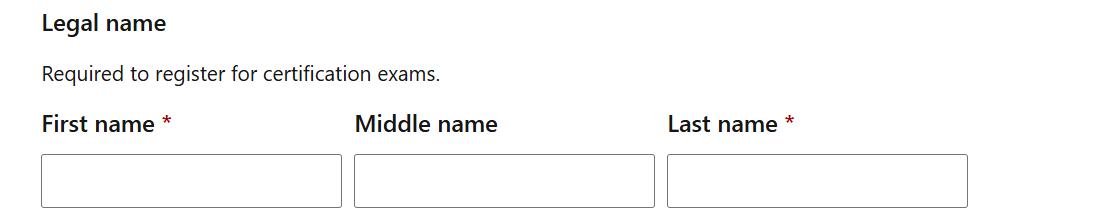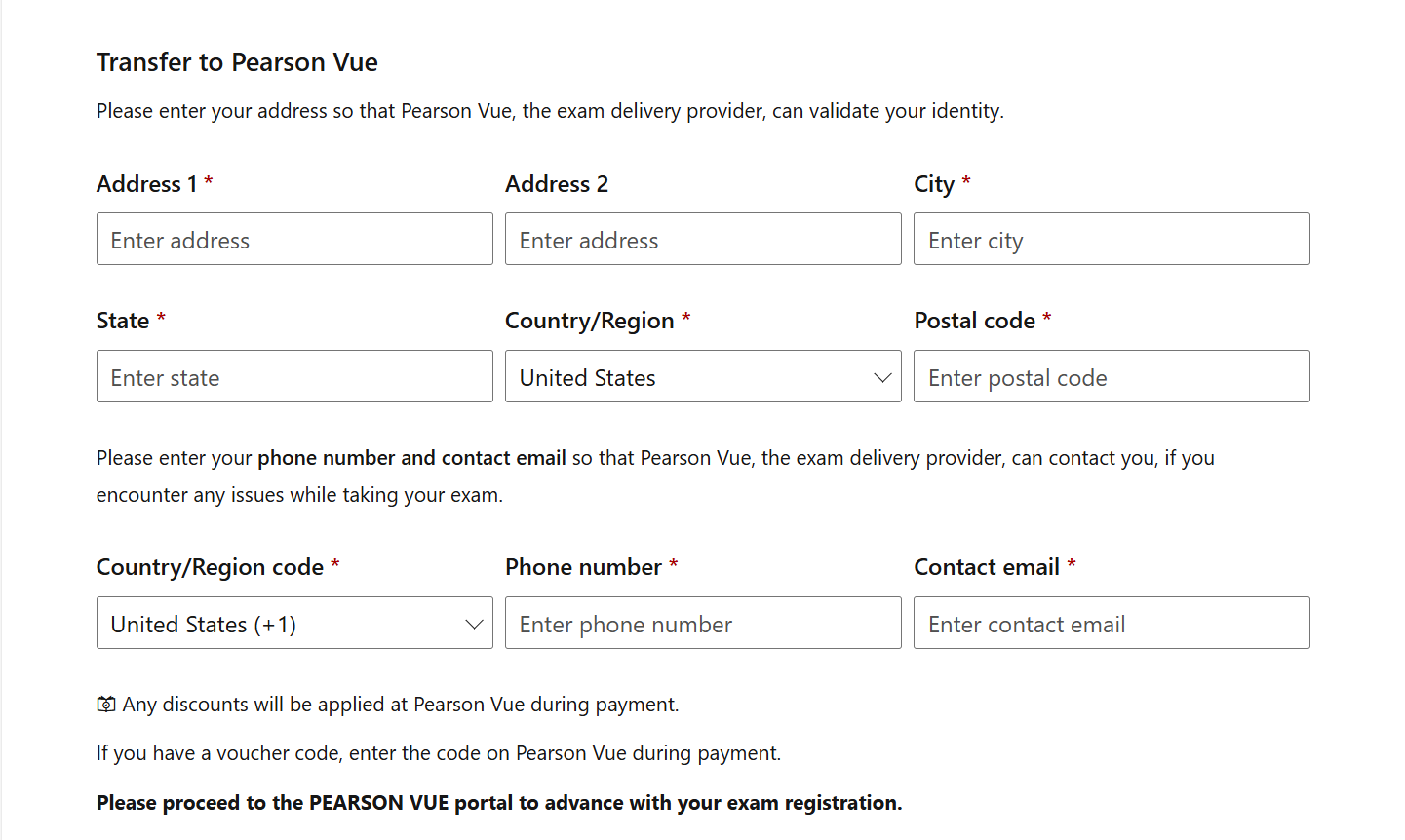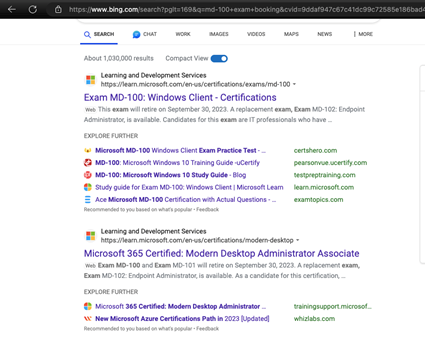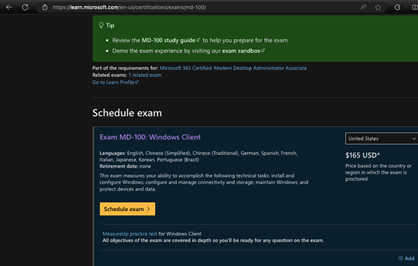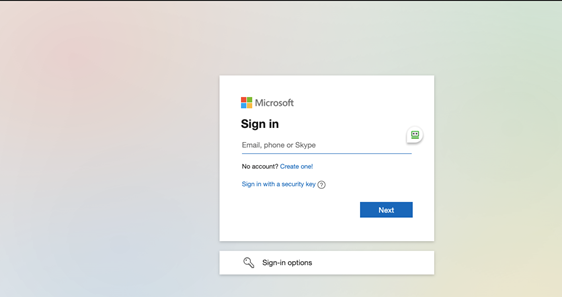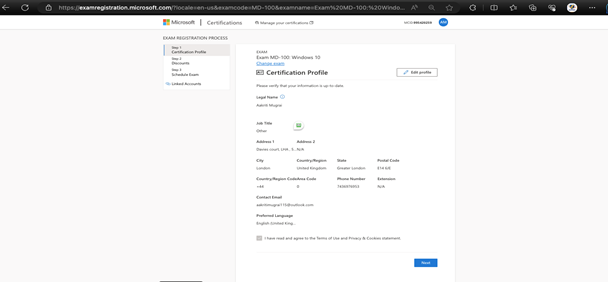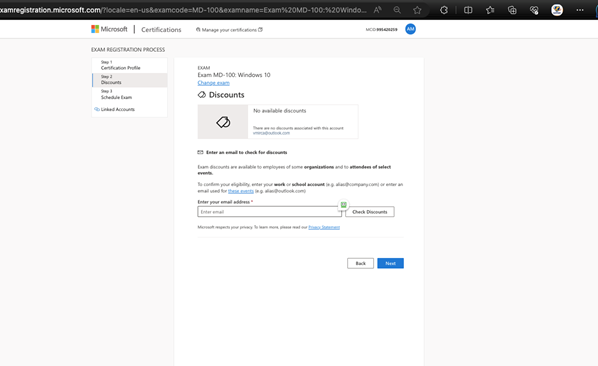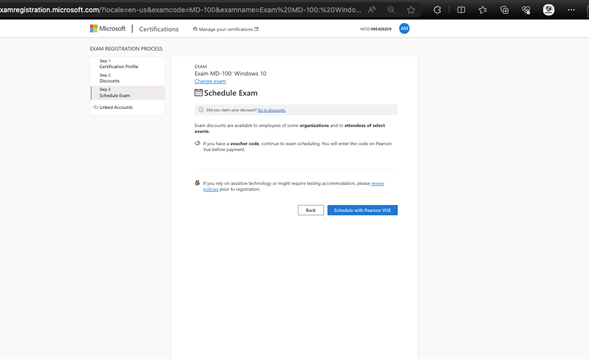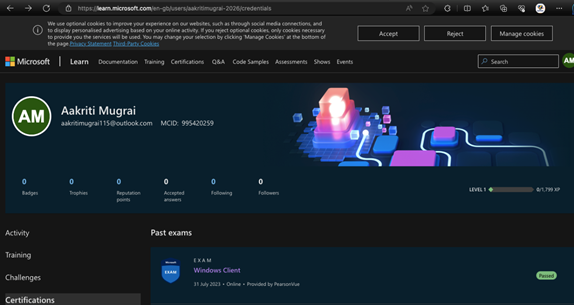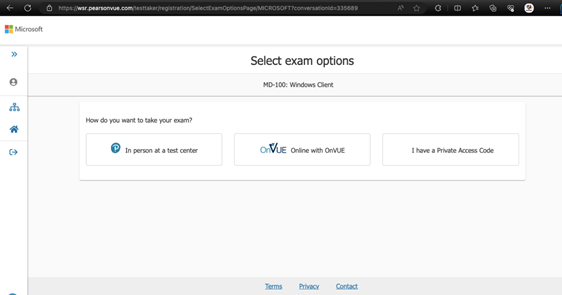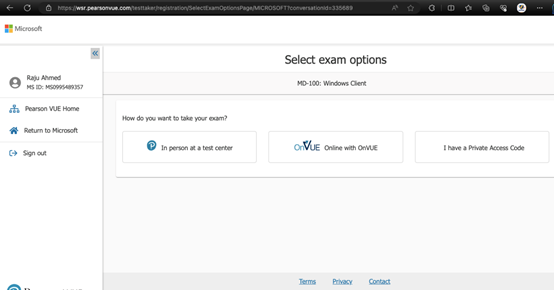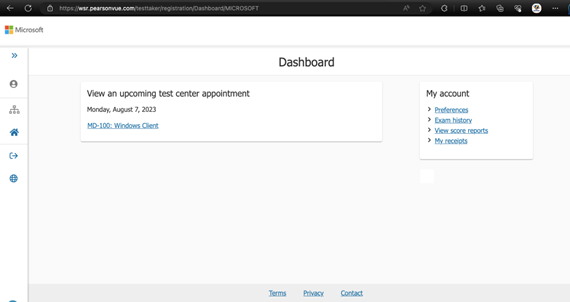Welcome to the Exam Department's FAQ section! Here, you’ll find answers to common questions about exam booking, rescheduling, retake guidance, and next steps after passing. Our goal is to make your exam process as smooth as possible, so feel free to refer to these FAQs whenever needed. If you have additional questions, don’t hesitate to reach out to our support team. We're here to assist you every step of the way.
Introduction
1. Book the Exam
2. Profile for exam booking
3. Passed the MD-102 Exam
4. Failed MD-102 Exam
5. Reschedule my exam
6. Book an online exam
7. Reschedule the exam
8. Exam schedule
9. Break during exam
10. Things to Carry for Examination
11. Instructions to follow
12. Technical issues
13. Attempts
14. Expiration
15. Download scorecard
16. Passing criteria
To book your exam, you first need to send us an email at our support address. Once we receive your request, we will send you an email with instructions for profile creation. After your profile is set up, we will proceed with the exam booking on your behalf.
Please provide us the correct detail to create your MD-102 profile for exam booking.
To support you in your preparation for the retake, we will first arrange an exam review meeting with one of our trainers. This will help identify areas for improvement and ensure you're better prepared for your next attempt.
To reschedule your exam, please send us an email or call our support line at least 24 hours before your scheduled appointment. We will handle the rescheduling for you.
Important Note:
If you need to reschedule your appointment, it must be done no later than 24 hours before your scheduled exam. If you do not reschedule within this timeframe, you will forfeit your exam fee, and your company may incur a charge.
Feel free to reach out to us for assistance!
To book an online exam, please follow these steps:
Yes, you can reschedule your exam by yourself. You should have received a confirmation email for your scheduled appointment. In this email, there is a link provided. Click on this link, log in to your profile, and enter your details to reschedule your exam. If you face any issues or prefer assistance, please send us an email at least 24 hours before your scheduled exam, and we will reschedule it for you.
The exam schedule is determined based on the availability of exam slots and your preferred timing. If you find yourself unprepared, facing an emergency, unable to take leave on the exam day, or feeling unwell, you can reschedule your exam under these circumstances. To reschedule, please notify us as soon as possible and provide the reason for rescheduling. If you need to reschedule due to any of the mentioned issues, make sure to inform us at least 24 hours before your scheduled exam to avoid any penalties or forfeiture of your exam fee.
Yes. We have added 5 minutes to our exams to allow for unscheduled breaks that do not need to be requested.
On exam day:
If you run into problems before or after the exam, contact certification support. For questions during your Pearson VUE exam, use Pearson OnVUE Support live chat to contact Pearson VUE’s customer service team. (Do not use your mobile phone during an exam.)
Feel free to practice as often as you’d like.
Microsoft certifications, including the MD-102: Modern Desktop Administrator Associate certification, typically remain valid for a duration of one year. After this period, to maintain your certification status, you will need to either pass a recertification exam or achieve a more advanced certification.
Share scorecard for passed MD-102 Exam
The passing threshold for the MD-102 exam is 70%